Tools and Apps to Make Remote Work Easier and More Efficient
Remote work is a growing trend in the world of business. In fact, it's estimated that over 40% of people who work from home are freelancers or independent contractors. That's an enormous number! At Shaw Search Partners, while we have seen a massive return to office, we also continue to place a significant amount of remote marketing positions.
But what exactly does remote work mean? Well, it simply means you can do your job from anywhere with an internet connection--no need for an office or cubicle (unless you want one). You may have heard about companies like Google and Facebook who allow their employees to work remotely at least part-time; this is because they understand how much productivity can suffer when people are forced into close quarters together all day long.
Remote workers often report higher levels of satisfaction with their jobs than those who don't telecommute at all--and that includes both men and women! Benefits include increased flexibility in scheduling meetings as well as reduced stress levels due to fewer distractions during work hours.
So how you can work remotely most efficiently? What apps might be helpful? As recruiters specializing in marketing positions, we often hear about apps our candidates are using. Here are just a few.
Slack is a collaboration tool that helps teams communicate and collaborate in real time. It's free to use, but you can also pay for additional features like security, archiving and search features. Slack can help you stay on top of to-do lists and track your work. It can also help you to maximize efficient communication amongst your team members.
Trello is a project management app that allows you to create boards, add cards and organize them into lists. You can then assign tasks to team members or collaborate on projects. Trello also has integrations with other apps like Slack, Google Drive, Dropbox and more so that you can easily share files with your teammates while working on the same project together. Asana is another great option if you're looking for something a little more robust than Trello but still want something simple enough for everyone on your team to use without any training required!
Looking to keep track of your work hours? Harvest is a great option for small businesses or freelancers who want an easy way to track their hours without having to manually enter them into an Excel spreadsheet (or whatever else). Harvest integrates with all sorts of popular project management tools like Basecamp, Asana and Trello so that all your data will be synced up automatically. Plus there's no limit on how many users can use Harvest--the only thing keeping it from being perfect is its monthly price tag: $30 per user!
Zoom is a video conferencing tool that allows you to connect with people around the world. It has an easy interface, works on all devices and has great features like screen sharing and chat rooms. You can also record your calls so you don't have to take notes during the meeting!
Google Drive is a great tool for file sharing. It's easy to use, and it offers some extra features that make collaboration easier. You can share files with your team members and add comments on them, which allows everyone to discuss the content in real-time. If you want to keep track of what changes have been made to a document or spreadsheet, Google Drive will let you see who made those changes and when they were made. Google Docs also lets users create new documents from scratch using templates like "business proposal" or "resume." The program also lets users edit existing documents together in real time through its collaboration feature--you can see who else has been working on the same file at any given moment by clicking on "view history" under each document's name in your list of files (or by clicking View History under any individual document).
Donut
Donut is a tool that helps teams stay connected, even when they're not in the same place. It's great for remote workers who need to collaborate and communicate with each other on projects, but it can also be used by anyone who wants to have an online meeting with their team members. With this app, you can share documents or images and make notes on them together in real time--and then share those files back out with everyone else so they have access too.
The tools and apps we've covered in this guide are just a few of the many available to remote workers. As you can see, there are many different types of tools that can help make your life easier while working remotely--and they're not all created equal.
It's important to choose the right tool or app for each task at hand, so it's worth taking some time before making any purchases. When choosing a new tool or app, consider how often you'll need it and whether or not it will be useful in multiple situations (such as when working from home versus traveling).
Looking for more advice on how to navigate your position or simply looking for a new marketing position? Contact us at Shaw Search Partners today.